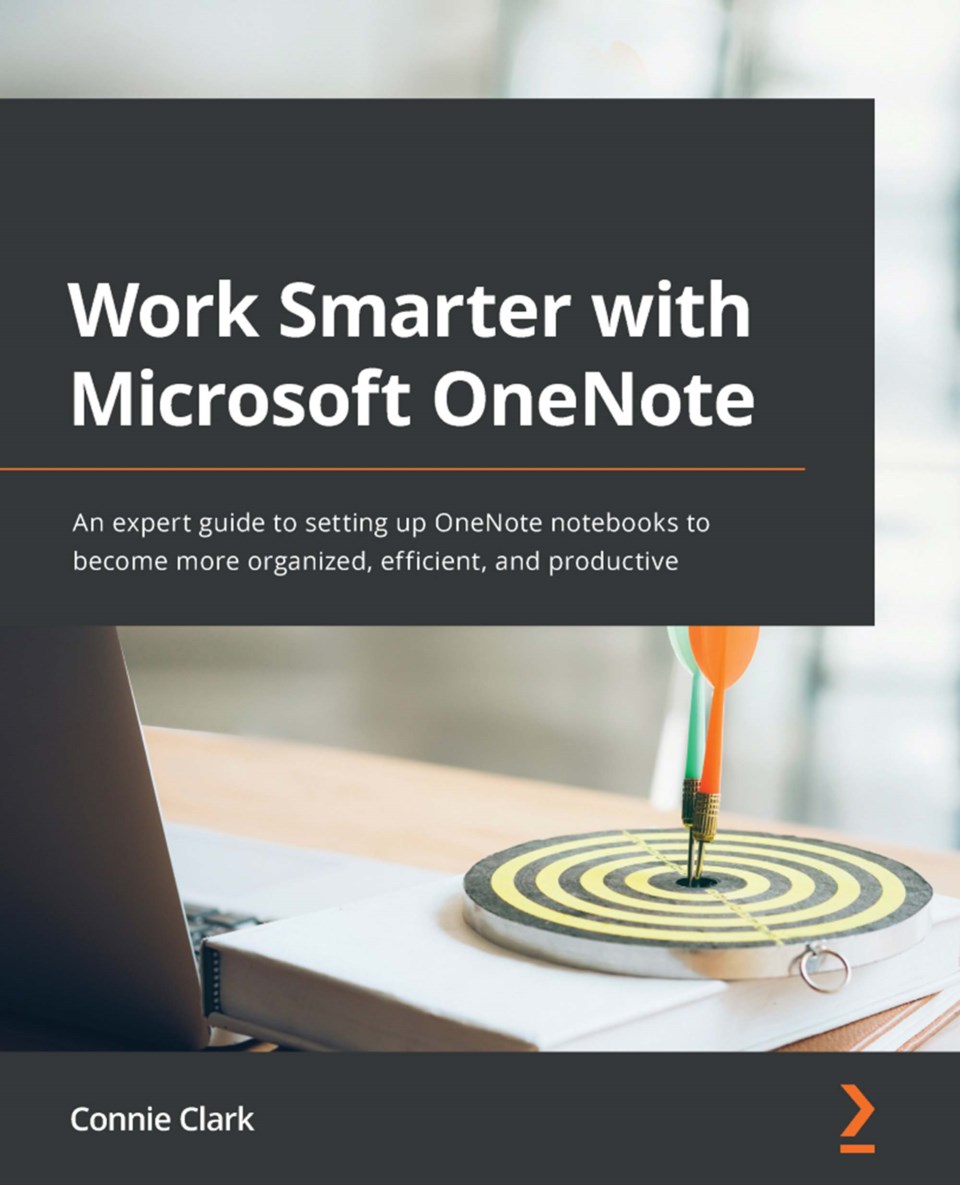DETAILS
Work Smarter with Microsoft OneNote
By Connie Clark
324 pages
$29.99 paperback version (or $13.54 for Kindle e-book version)
Purchase via Amazon or Chapters/Indigo
Working smarter means getting organized and staying organized. For St. Albert tech mentor Connie Clark, she has one solution to the problem: it's a Microsoft program called OneNote.
It's so good that she just had to write the book about it. Work Smarter with Microsoft OneNote was released a month ago and the author said it has already been a popular book so far.
"I love the program actually. OneNote is just a tremendous time-saver and organizational tool that has saved me a lot of trouble. It has helped my memory, really, because I could put anything and everything in OneNote. If I’m looking for something, it doesn’t matter where I am or what device I need to look on whether it’s my phone or my computer, my laptop or iPad, I can find that information," she explained.
Clark has been helping people learn about technology - computer training, consulting, coaching, and support - for more than 30 years through her business at Mission Computers. Much of her career has focused on Microsoft applications.
Like any business professional, organization is an issue. It can either be a stepping stone to success or a stumbling block that will always be in your way.
She said her decision to put the program to use was a no-brainer.
"It just made sense for me to adopt that product and to use it to its fullest capabilities so I can show other people how to use it," she continued, adding a special word to those with especially messy desks.
"I’m not against paper by any means. I still have paper. I still have stuff all over my desk. My goal is always to organize it and do something with it. If I need this piece of paper longer than today or a week, it shouldn’t be just a piece of paper. It needs to be documented. This is what people do with their email. I’ve taught Outlook for years and years and years. I see how people are attached to their email, and so am I to some degree. I’ve learned to detach from that method of storage so that I could better organize myself."
OneNote is essentially that one place to hold it all.
"It’s all there. I have thousands of pages probably. If they were pieces of paper, my desk would be very messy."
So when publisher Packt called to ask if she would compose a user's guide to the program, that was another no-brainer even though this is her first book.
It was smart for her to use OneNote when writing the book on OneNote.
She knows the product well and she was able to use her many experiences with it and those experiences of her clients as examples to illustrate its potential and power. It collects all of your notes and keeps them organized and accessible across your devices.
Don't believe her? Just try it, she says. Computers and programs are tools to use. Her book is an easy, conversation read that makes its lessons relatable and functional.
"The first step is the best step to take. You just have to keep going after that. The first step in trying something is learning about it," she added.
"OneNote is an easy thing to load onto your phone or to put it on your iPad. Just try it. You don’t even need my book for that."